Imagine one single application of professional contractor estimating software that performs all these functions...
Home Service Business? Fleet of Trucks on the Road? RoadPro's All-In-One CRM Software Gets The Most Out of Every Day
- Work Orders
- Pricing & Invoices
- Create & Log Notes
- Send Documents & Photos
- Order Auditing & Customer History
- Recurring Services
- Estimating Schedule Detail (calendar format)
...and it allows you to schedule Work Order Estimates while working in the field?
Plus it lets customers accept estimates online so you can get immediately to work?
Then imagine this contractor business software is easy to use, works entirely online, and has an extremely simple-to-understand user interface?
You just imagined the Estimates Module, just one of many component features of the RoadPro Solutions online workflow software application designed and developed for field-service businesses
-
1. Estimate Form
Create estimates for any service you perform
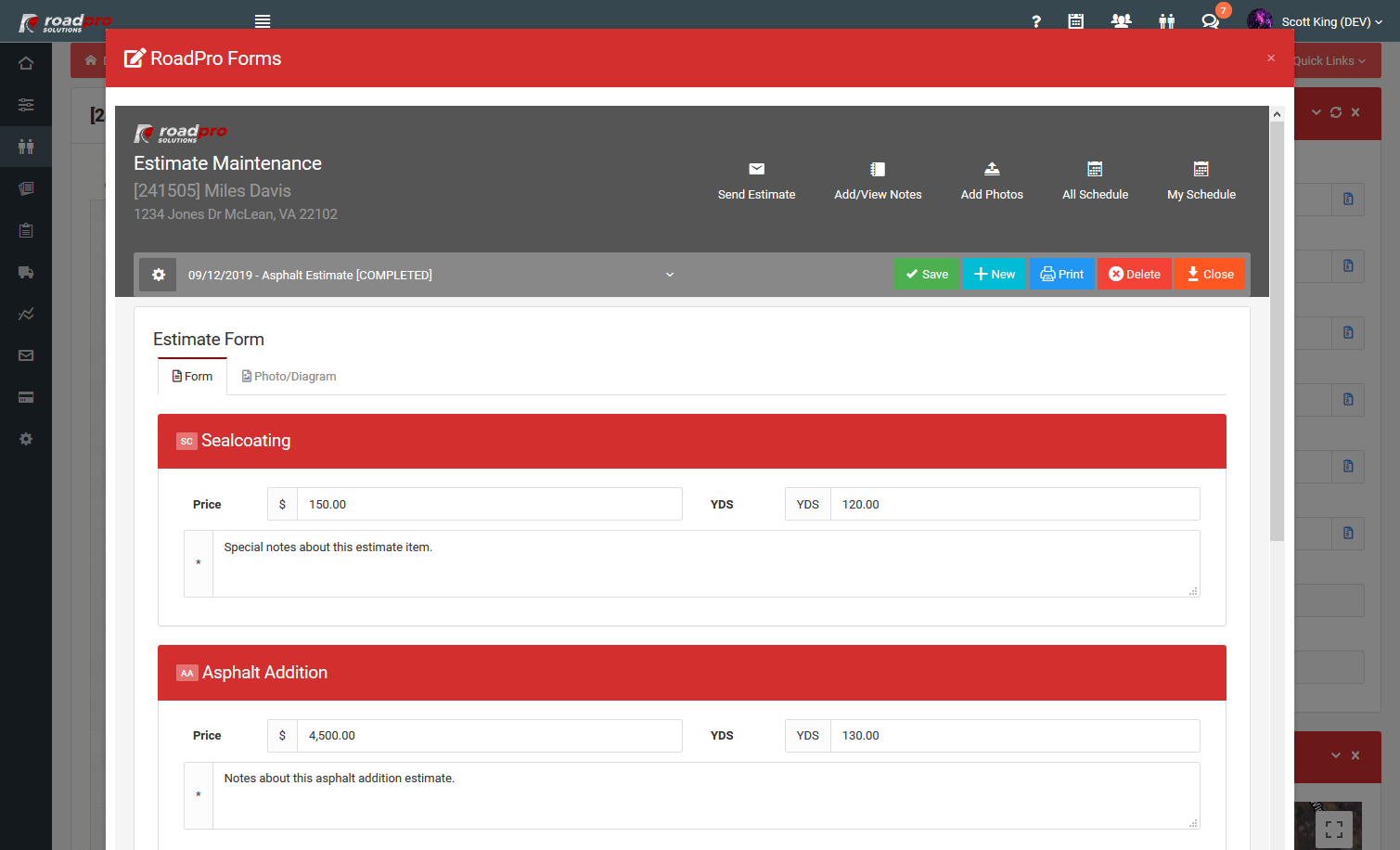
-
2. Photos, Photo Editing & Documents
Take photos while on site and then mark them up
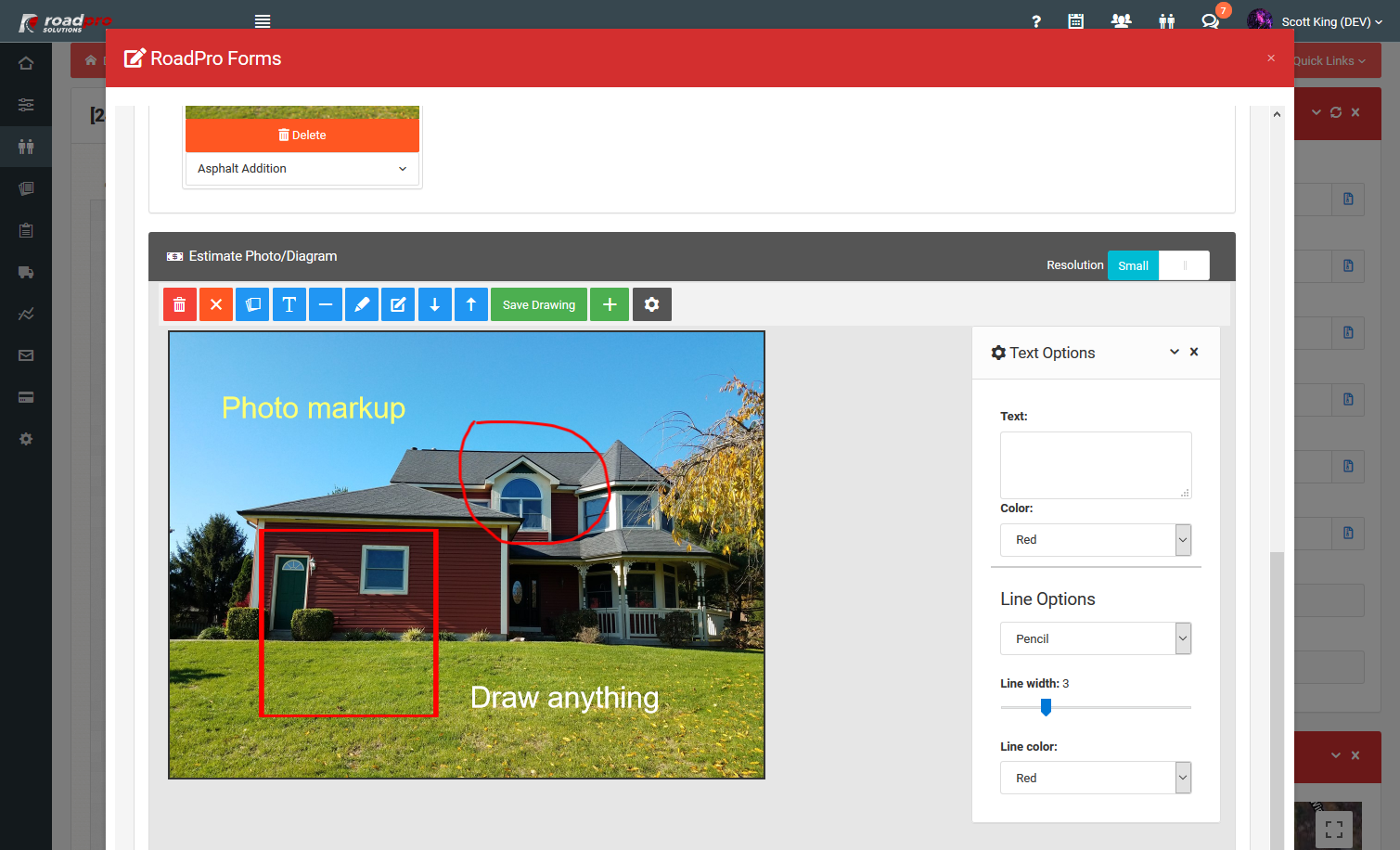
-
3. Photos With Estimate
Any photo you attach will get sent with the estimate to the customer.
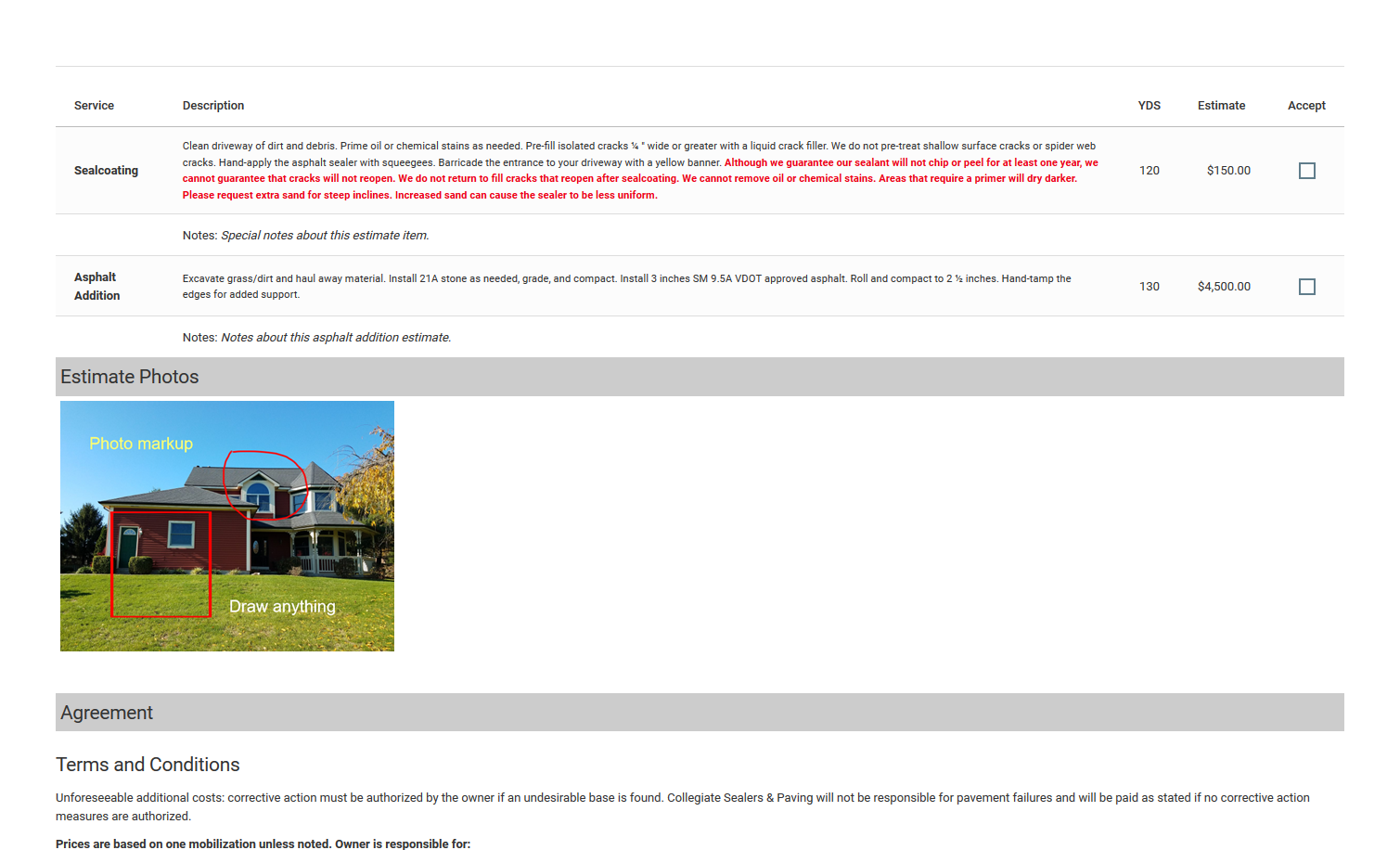
-
4. Customer Approval Online
Allow customers to choose the services they want and approve online.
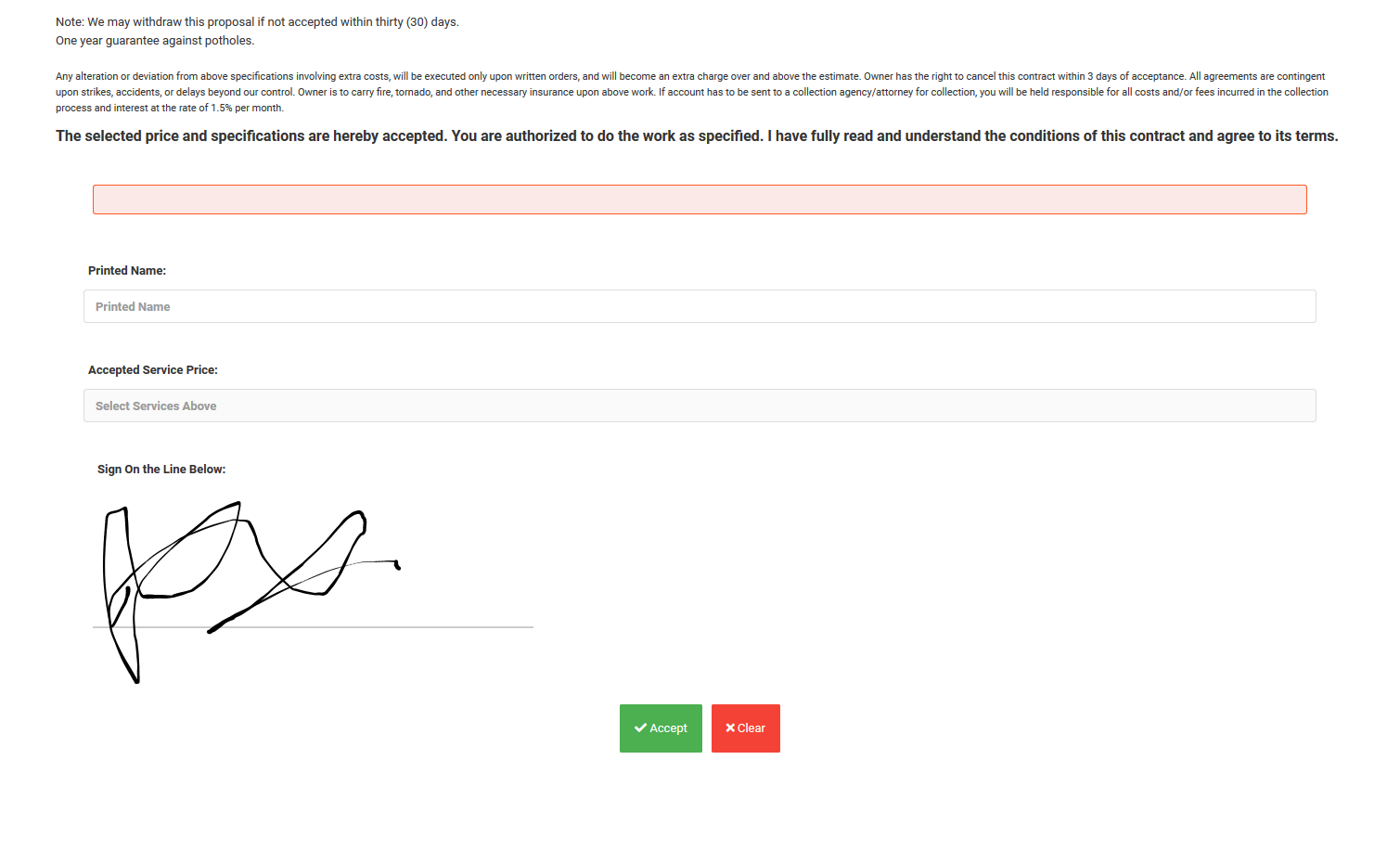
-
5. Build Esitimates with Good, Better, Best Options
Easily design products/services to have options with different pricing categories. No need to copy estimates for each job, just select an option and the system does it for you.
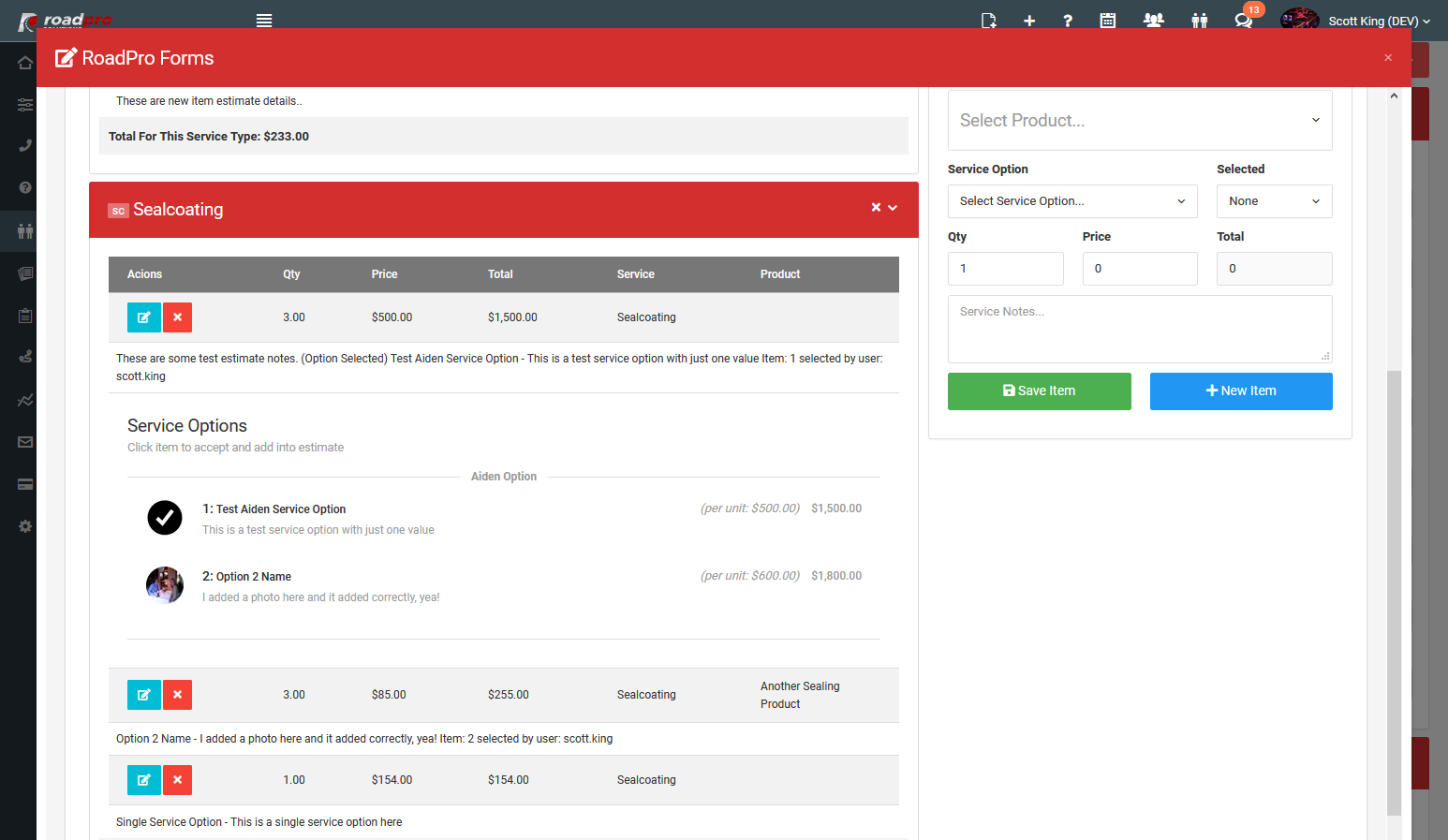
-
6. Customer Can Choose Option Online
Send your customers estimates and let them choose the best pricing option for them. This choice gets added to the invoice automatically back in RoadPro.
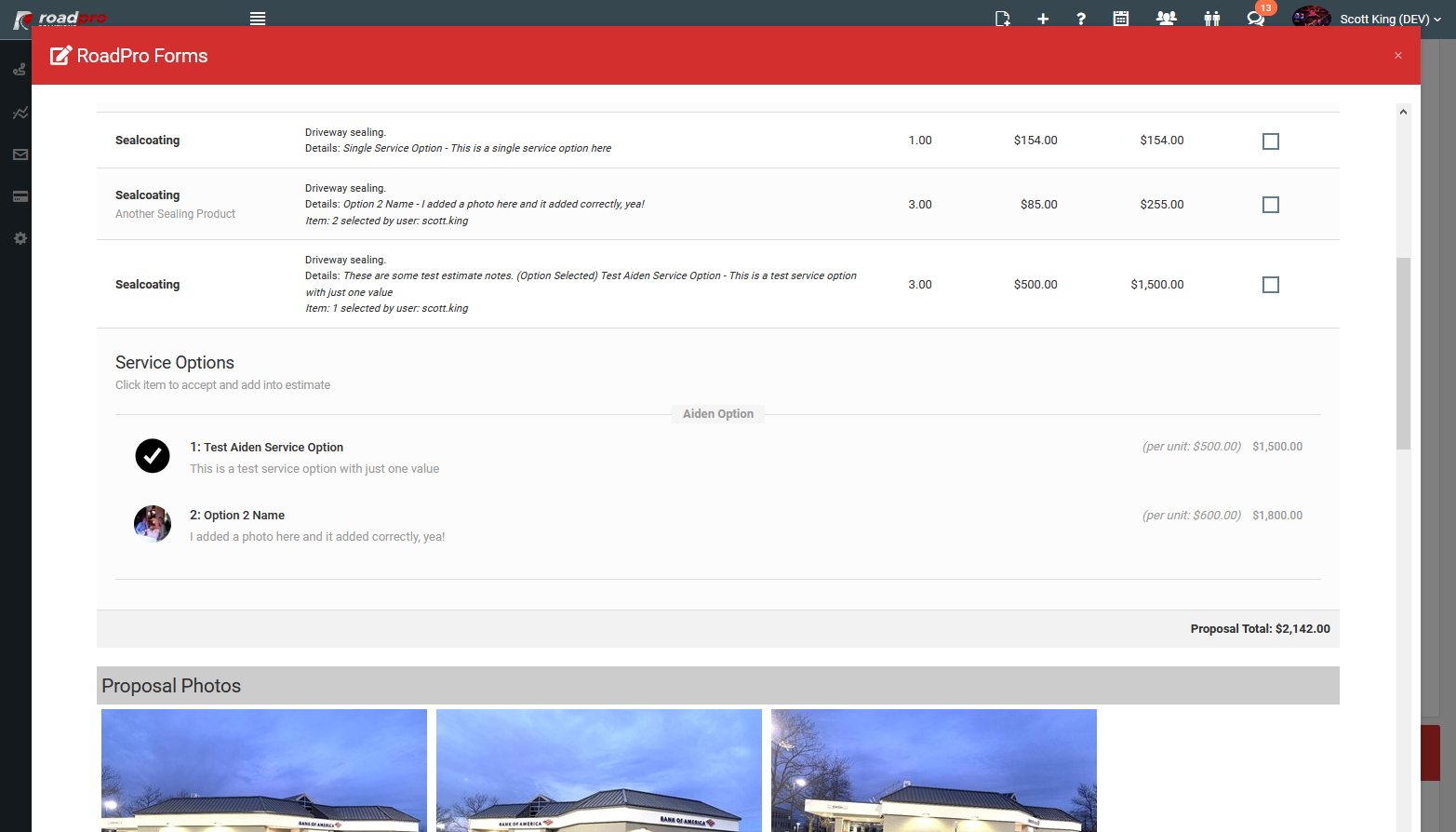
-
1. Estimate Form
Create estimates for any service you provide. This is customizable in the service maintenance module. Choose which service will show up on
the estimate and set default or customer pricing.
-
2. Photos, Photo Editing & Documents
Maybe the coolest feature in the entire RoadPro Solutions software application is the photo-editing capability of our Estimates Module. Draw or write on any photo for high-quality, accurate customer estimates.
Plus, for best record-keeping on your company's customized RoadPro Dashboard, save any kind of estimating document or photo (edited or otherwise) to specific services or customers. Then make the estimate available to the customer, the boss and/or the rest of the company.
-
3. Photos With Estimate
You can attach any photo with your estimate. And any photo that you attach can be marked up with text or drawing. These can then
be sent to the customer with the estimate form.
-
4. Customer Approval Online
Send estimates to the customer and then have them signed and approved online for quicker turnaround and that means you get to work faster which will make your customers happy.
-
5. Build Esitimates with Good, Better, Best Options
Easily design products/services to have options with different pricing categories. No need to copy estimates for each job, just select an option and the system does it for you.
-
6. Customer Can Choose Option Online
Send your customers estimates and let them choose the best pricing option for them. This choice gets added to the invoice automatically back in RoadPro.